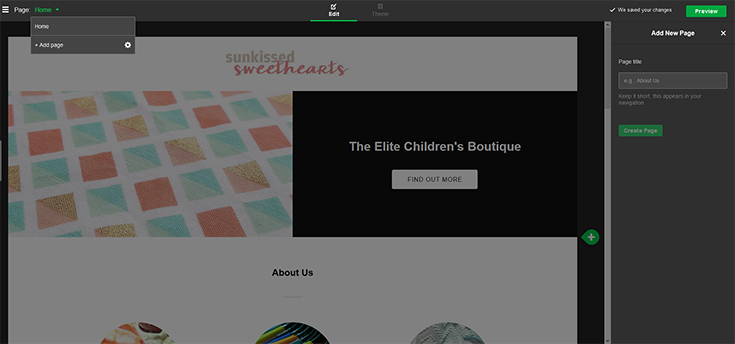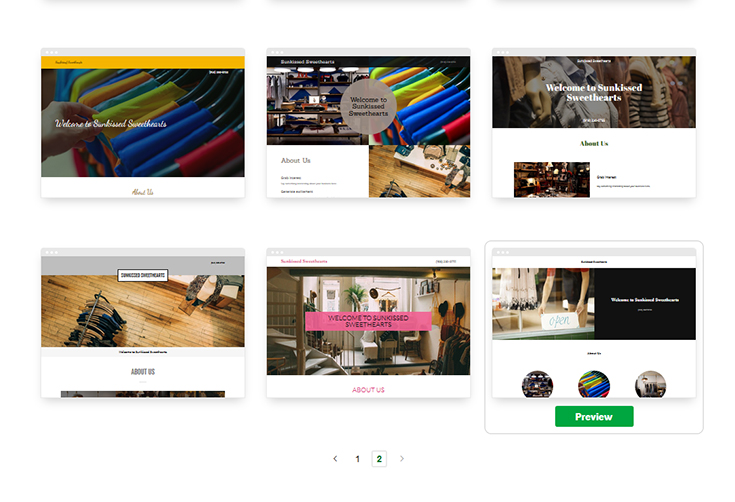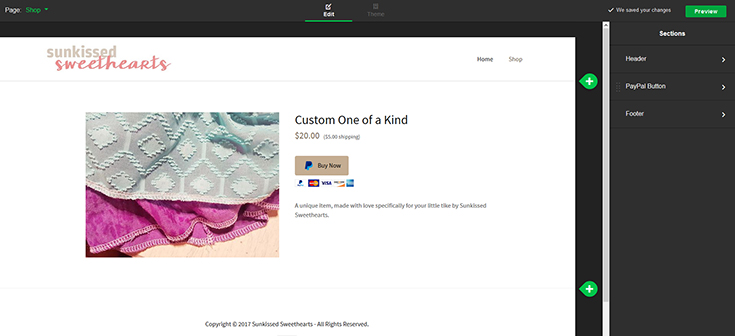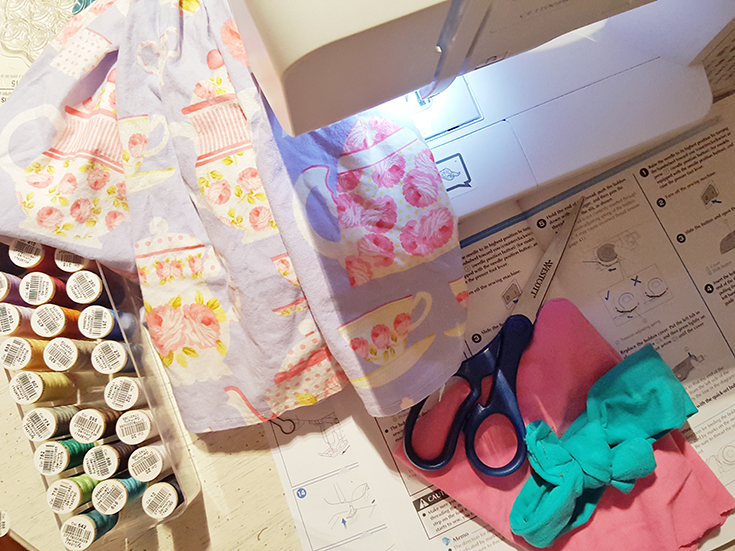Ah, 2025 — it’s here and whether you’ve been meticulously planning for it or simply Googling “What’s the future like?” between school pickups and sports drop offs, one thing’s for sure: this year is shaping up to be a pretty fabulous year.
From techy gadgets that make life easier (or at least look cool) to self-care trends that could actually add a bit of fun into your routine, 2025 has a little something for every one.
So grab yourself a glass of wine (or your kid’s leftover juice box), sit back, and let’s dive into the delightful rollercoaster ride that is going to be 2025 — because this year is shaping up to be your year, mama.
1. Tech That Actually Helps (No, Seriously)
We all know that tech can be a bit of a double-edged sword. On one hand, it’s obviously amazing. On the other hand, it can be unreliable and difficult, I mean sometimes I honestly wonder if my Wi-Fi is secretly plotting against me, I assume I'm not alone with this struggle. But fear not — 2025 promises to bring gadgets that can actually ease the chaos of mom life. Imagine a world where:
Robotic Vacuum Cleaners don’t just clean your floors; they can even mop for you and send you encouraging messages when their missions are complete! These new models are equipped with artificial intelligence that can recognize which areas of the house need the most attention — and they might even send you a “Good job, Mom” notification after their job is done.
Smart Kitchen Gadgets: Your oven will preheat itself (yes, really), your fridge will remind you when you’re out of milk, and your blender will even regulate the texture of your super healthy green smoothie! Let the machines do the work for you and make your days easier in 2025!
Smart Scheduling: No more calendar caused chaos! Keep those sports practices and drama rehearsal times straight with this supercharged version of Google Calendar will analyze your day, suggest time slots for important stuff (even the simple things you NEED - like a nap), and you can even set it to remind you to "take a deep breath" between picking up the kids, meal prep, and juggling a thousand tiny tasks!
In 2025, technology will finally catch up with your chaotic mom brain! Who else is excited to add some great gadgets to their daily routines?
2. Self-Care That Actually Feels Like Fun
Let’s face it: self-care is a buzzword and has been for a while, but finding time to truly indulge in things that benefit YOU can be difficult with all you have on your plate. But don’t worry, 2025’s self-care trends might just be the thing to save you.
Nap Pods: That’s right, in 2025, it’s not just a trend — it’s a lifestyle. Forget lying on the couch with your phone in hand, hoping for a 20-minute power nap. Now, you can literally schedule a nap in a cozy pod that will cocoon you in comfort while your phone reminds you of your existential to-do list. (Honestly, it’s just nice to have a place to shut down without hearing, “Moooom!”)
Mindful Moments for Busy Moms: 2025 will bring mindfulness practices that are actually short, sweet, and helpful. Forget 30-minute meditations. How about a three-minute “mom mantra” session before you pick up the kids? It’s like a mental reset button, and it’s all about helping you feel zen — even if it’s just while standing in the grocery line.
Wrapping Up the Future of Mom Life
2025 used to sound so futuristic, but now it's HERE and it’s bringing some seriously exciting opportunities for moms. Whether it’s tech that makes your life smoother, self-care that doesn’t require a passport, or simply finding more time for play and joy, this year has a little something for every mama. So here’s to the future — may it be filled with less laundry, more naps, and way more laughter.
In the words of every mom ever: You’ve got this.